Editor's review
Often we have the need to document something for personal or professional use, and we use the computer system for easy recording and saving for future reference. An application that is frequently used and installed in every computer system is a notepad which is used for writing and editing text and being a simple alternative to Microsoft Word. Though it comes with the usual save, edit, undo, replace and font options, it doesn’t do much for further enhancement. Now if you are looking for notepad like resource friendly application then you need to checkout the remarkable DocPad 7.0 which works as a superlative substitute to Microsoft notepad having a vast array of improvised features for texting besides having more options for user comfort.
DocPad has a simple and neatly arranged interface with major options located at the top of the window having an assorted list of features and options for convenience of the user. The look of the software can be changed as per user discretion as it contains a library of different skins with diverse textures and colors. The editing option has huge list of options for undoing up to ten times, case conversion and changing text placement, and spell check too. Furthermore, the paragraphs written can be arranged alphabetically with the option of enabling or disabling block indention. Unlike notepad, this software contains an in-built calculator, calendar and character map tools. Moreover, the features also include jump to line, normalizing spaces, arranging keyboard macros, displays recent file history, character set and useful statistics on characters, words, lines and paragraphs and trim trailing spaces from lines. An excellent tool that can safely work in the absence of Microsoft word, it provides great assistance for any type of documentation.
The DocPad 7.0 comes across as a powerful notepad utility and it scores well on account for its customizable features and deserves a rating score of 4.5 for its delectable interface and assorted option list.


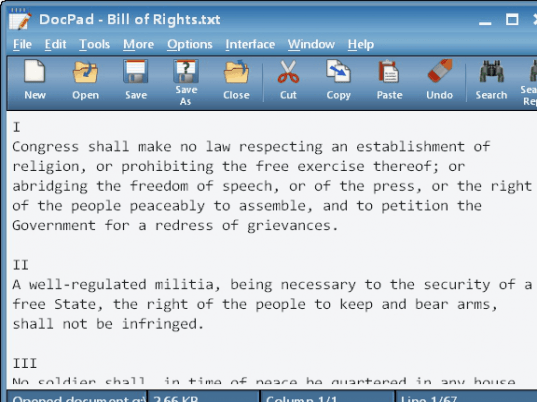
User comments